
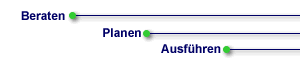

|
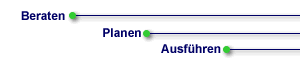
|
|
We do not recommed using Oracle Version 8.15 on GNU/Linux. Installation is painfull and difficult. Use Version 8.1.7 ot 9.x instead.
This page deals with Oracle 8.1.5 hints. More general tips and tricks can be found here .
Oracle needs a os-side java jre because the oracle provided jre has been linked with the wrong glibc version.
Oracle expects the jre at /usr/local/jre. You should get
blackdown
jre 118 and install it in /usr/local/jre. Do not use jre 1.2.x.
Run the installation with cdrom-path/install/linux/runIns.sh. The other scripts do not
work.During the installation select custom , do not select create database.
You have to apply the patches before creating any database. During the
installation a empty selectbox for network protocols are presented. That
is ok. The installaer chooses tcp/ip by default.
Get the patch from technet.oracle.comand install.
Run $ORACLE_HOME/bin/relink all